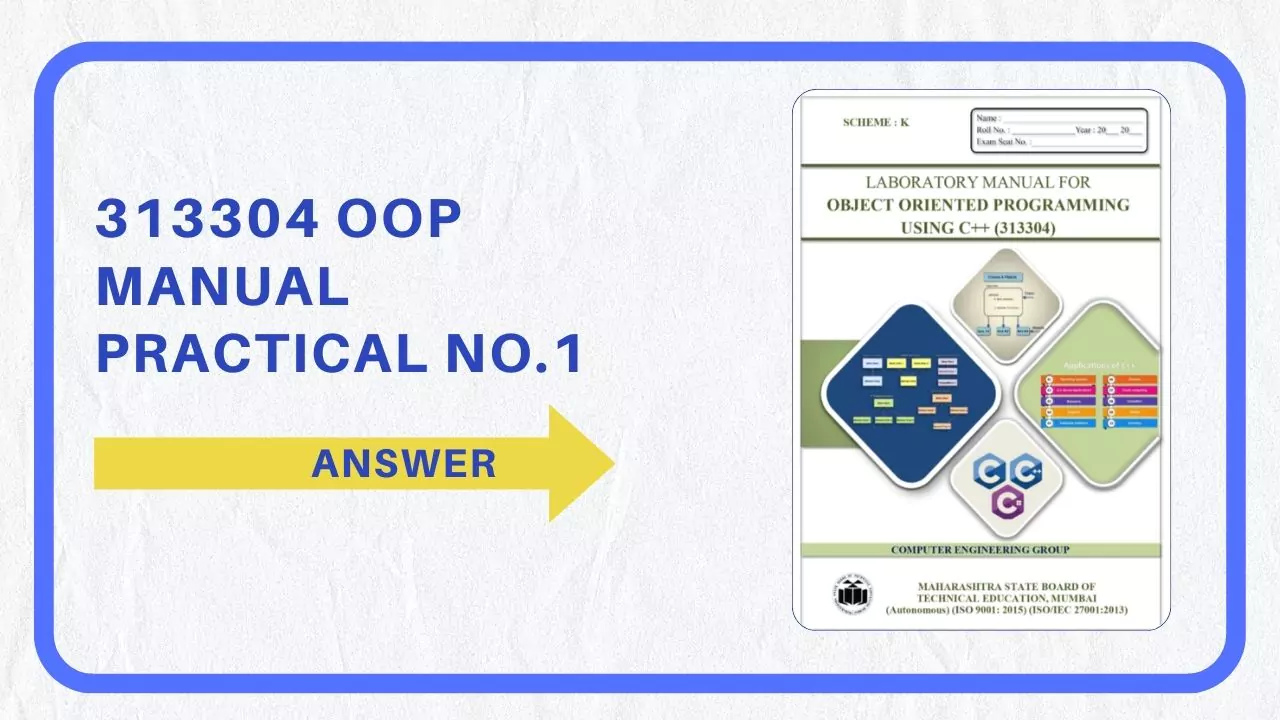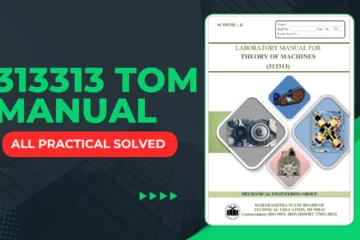|
| Web Page Designing 312004 Practical No.4 Work with block-level tags in web page Answers |
Practical Significance
In this post, we are going to share the Web Page Designing 312004 manual practical number 4 answer. HTML uses block-level tags for designing a web page. A block-level element always starts on a new line, and browsers automatically add some space (a margin) before and after the element. This practice helps incorporate different tags such as Block Quotes, Preformatted tags, Address tags, and HR tags on web pages.
Exercise
Design a Web Page of your Department by using blockquote tags, preformatted tags, address tags, and applying attributes of HR tags.
Answer:
<!DOCTYPE html><html lang=”en”><head><meta charset=”UTF-8″><meta name=”viewport” content=”width=device-width, initial-scale=1.0″><title>MSBTE Computer Department</title></head><body><h1>MSBTE Computer Department</h1><blockquote cite=”https://www.msbte.org.in/”>“The Department of Computer Engineering plays a pivotal role in shaping the future of the technical workforce by providing quality education and training programs in various computer science and information technology domains.” – MSBTE Official Website</blockquote><hr size=”4″ noshade> <h2>Programs Offered</h2><pre>* Diploma in Computer Engineering (CoE)* Diploma in Information Technology (IT)* Diploma in Artificial Intelligence & Machine Learning (AI & ML)* (List other programs here)</pre><hr color=”blue” size=”2″> <h2>Contact Information</h2><address>MSBTE Computer Department<br>4th Floor, MBSP Building,<br>Shivaji Nagar, Mumbai – 400016<br>Email: [email protected]<br></address></body></html>
Output:
Practical Related Questions
1. Enlist different attributes of <hr> tag.
Answer:
| Attribute | Description |
|---|---|
| size | Height of the line in pixels |
| no shade | Removes shading effect |
| color | Color of the line |
| width | Width of the line |
| align (deprecated) | Horizontal alignment |
2. Name the tag used to display preformatted output on a web page.
Answer:
<pre> tag is used to display preformatted output on a web page.
3. Differentiate between block quote and address tag.
Answer:
| Feature | <blockquote> Tag |
<address> Tag |
|---|---|---|
| Purpose | Denotes quoted content | Displays contact information |
| Content | Text, paragraphs, headings, lists | Name, address, phone number, email |
| Formatting | Inherited from surrounding content | Italicized by default |
| Nesting | Allowed | Not recommended |
| Citation Attribute | cite (URL of source) |
Not applicable |
| Typical Use Cases | Quoting text from another source, displaying lyrics, poems, etc. | Contact information for author, organization, business, etc. |
4. Explain the use of address tag.
Answer:
The <address> tag represents the contact data for the author/owner of a document or an article. The contact information can be an email address, URL, physical address, phone number, social media handle, etc.
Conclusion
We successfully created the Web Page of our computer Department by using blockquote tags, preformatted tags, address tags, and applying attributes of HR tags.