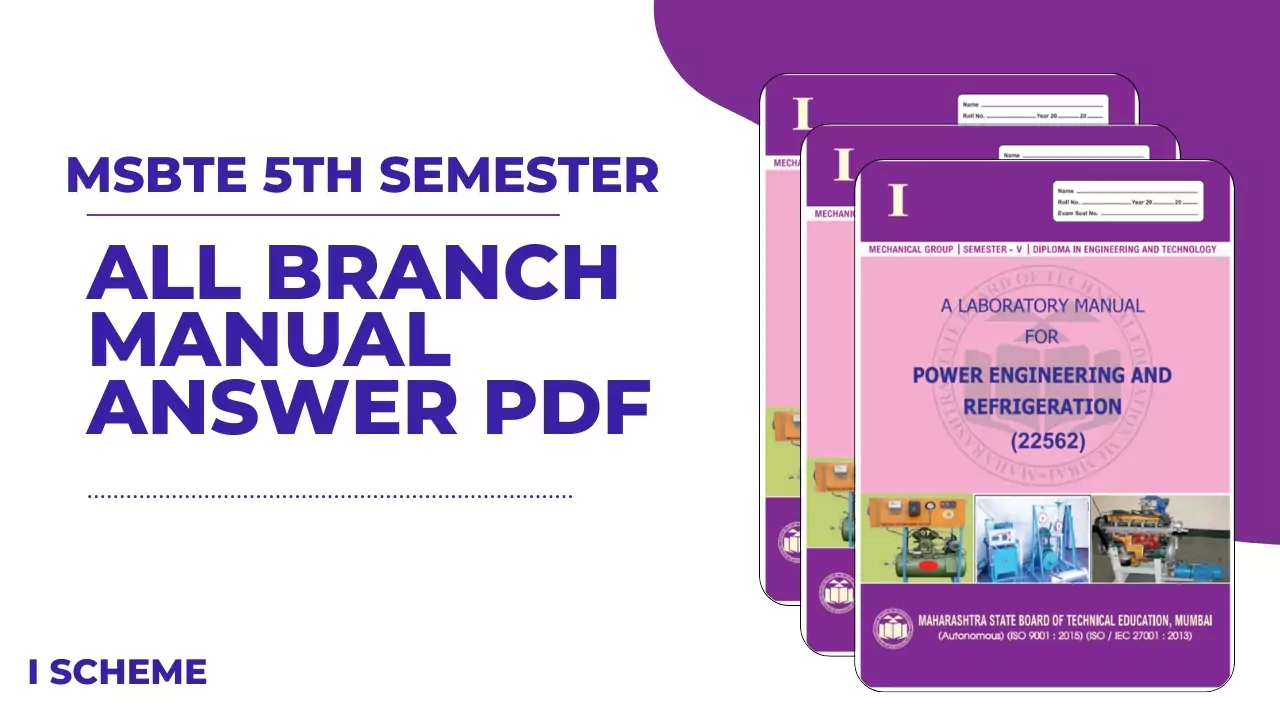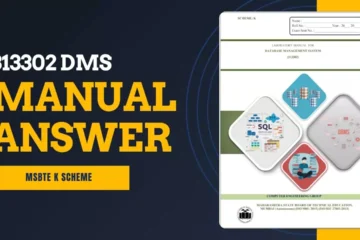Practical No.5: Work with Text level tag in web page WPD 312004 Answer

|
| Practical No.5: Work with Text level tag in web page WPD 312004 Answer |
Practical Significance
In this blog post, we share the solution of MSBTE WPD 312004 manual practical no.5 with the title Work with Text level tag on a web page.
HTML Text level tags are used to format the appearance of the text on the web page. The basic idea behind text formatting is to make a web page more attractive by using tags like bold, italic, or underlined. Several HTML elements are used for defining text with a special meaning. These are the parsed tags that are used to display the importance of the text. This practical is useful for formatting the text of a web page using text-level tags.
Exercise
Execute following HTML code and attached the output.
<html><body><p><b>This text is bold</b></p><p><i>This text is italic</i></p><p>This is<sub> subscript</sub> and <sup>superscript</sup></p></body></html>
Answer:
Output
Practical Related Questions
1. What is the use of HTML text formatting?
Answer:
HTML Formatting is the process of enhancing text visually by using different HTML tags to alter its appearance on a webpage. These tags can be used to make text bold, italicized, underlined, and more appealing.
2. Explain the meaning of the following code.
<div id=”menu” align=”middle” >
Answer:
- <div> tag: This tag makes a generic block-level division element. It acts as a container for other HTML elements, allowing you to group related content together.
- id=”menu”: This attribute assigns a distinctive identifier “menu” to the <div> element. This ID can be used to target the element with CSS styles or JavaScript code for exact styling or functionality.
- align=”middle”: This attribute (deprecated in HTML5) attempts to horizontally center the content within the <div> element. However, it’s typically suggested to use CSS for element alignment due to better browser compatibility and separation of concerns.
3. Write entity number and entity name to insert a copyright symbol on a
browser page?
Answer:
Entity Number:
Use © (decimal reference).
Entity Name:
Use © (character reference).
4. What is the difference between bold and strong tags in HTML?
Answer:
| Feature | <b> Tag |
<strong> Tag |
|---|---|---|
| Purpose | Applies bold styling | Denotes strong importance |
| Semantic Meaning | No semantic meaning (presentation only) | Indicates important text |
| Default Rendering | Bold text | Bold text (may vary slightly depending on browser) |
| Use Cases | Primarily for visual emphasis (deprecated) | Highlighting important content, keywords, legal disclaimers, etc. |
| Accessibility | Not ideal for screen readers (may not convey importance) | Can be helpful for screen readers to identify important information |
| SEO | Not directly relevant | May be considered slightly more relevant for SEO by some search engines |
| Modern Recommendation | Use <strong> for semantic emphasis |
Use <strong> for semantic emphasis |
Conclusion
We successfully completed the Work with Text level tag in the web page practical by performing various text level tags in HTML.